Research In Motion Introduces New BlackBerry 7 Smartphones
Press Release
Largest Global Launch of BlackBerry Smartphones Ever With More Than 225 Partners Around the World
WATERLOO, ONTARIO-- (Aug. 3, 2011) -
Research In Motion (RIM) (NASDAQ:RIMM)(TSX:RIM) today announced plans to launch 5 new BlackBerry® smartphones based on the BlackBerry® 7 Operating System (OS). RIM, in conjunction with carriers and distribution partners around the world, is rolling out two new BlackBerry® Bold™ models and three new BlackBerry® Torch™ models, all running the powerful new BlackBerry® 7 OS.
The launch of this family of handsets will be RIM's largest global launch ever and more than 225 carriers and distribution partners have already commenced or completed over 500 certification programs for these 5 new handsets.
Featuring RIM's next generation of hardware and software platforms, these five new BlackBerry 7 based smartphones offer users a variety of designs to choose from and deliver the ultimate in communications, multimedia and productivity.
The new BlackBerry® Bold™ 9900 and 9930 are RIM's thinnest smartphones ever, each offering a large keyboard and brilliant touch display. The new BlackBerry® Torch™ 9810 smartphone builds on the popularity of the BlackBerry® Torch™ 9800 and combines a large touch display with a convenient slide-out keyboard. The BlackBerry® Torch™ 9850 and 9860 introduce an all-new, all-touch design featuring the largest display on a BlackBerry® smartphone to date.
"This is the largest global launch of BlackBerry smartphones in our history," said Mike Lazaridis, President and Co-CEO of Research In Motion. "The BlackBerry solution offers a best-in-class mobile communications experience that customers love and we think they will be thrilled by the faster performance, enhanced browsing and richer multimedia delivered by these powerful new BlackBerry Bold and BlackBerry Torch smartphones."
Next-Generation BlackBerry 7 OS
BlackBerry 7 introduces a next generation BlackBerry browser with a significantly faster, more fluid web browsing experience that is among the best in the industry. Combining the dramatically improved performance of the advanced WebKit browser engine together with the powerful hardware enhancements found in the BlackBerry 7 based smartphones delivers browsing results that are up to 40% faster than BlackBerry® 6 based smartphones and up to 100% faster than BlackBerry® 5 based smartphones*. Additional enhancements to this next generation BlackBerry browser have also optimized zooming and panning for smoother web navigation and optimized HTML5 performance for incredible gaming and video experiences.
RIM's new BlackBerry 7 based smartphones also feature Liquid Graphics™ technology, with each smartphone combining a dedicated high-performance graphics processor with a blazingly fast CPU and stunning high resolution display to deliver a highly responsive touch interface with incredibly fast and smooth graphics.
In addition, BlackBerry 7 based smartphones continue the tradition of delivering the world's best mobile communications experience with a highly refined and integrated suite of phone, email, messaging and social apps to keep users connected and productive throughout the day. Recent enhancements include the newest release of BBM™ (BlackBerry® Messenger) which now extends the real time BBM experience to a range of other apps (see separate announcement on July 28, 2011). The updated Social Feeds (2.0) app has been extended to capture updates from media, podcasts, and favorites all in one consolidated view. The new Facebook® for BlackBerry smartphones (2.0) app introduces features like Facebook chat and BBM integration that makes it easier for users to connect with their Facebook friends in real time.
BlackBerry 7 OS also includes a number of other pre-loaded applications and integrated functionality for increased productivity and collaboration right out of the box. The Premium version of Documents To Go is now included free of charge, offering users powerful document editing features as well as a native PDF document viewer. BlackBerry® Protect is also pre-loaded**, offering customers the peace of mind that personal data can be backed up and secured in the cloud. BlackBerry® Balance (announced May 2, 2011) is now integrated in BlackBerry 7, allowing users to enjoy the full BlackBerry smartphone experience for both work and personal purposes without compromising the IT department's need for advanced security and IT controls. And further, the popular universal search capability has been enhanced with support for voice-activated search, so users can now simply speak to begin searching their device and the web for information.
A New Performance Driven Platform
RIM's line up of next generation BlackBerry smartphones are built on a new performance driven platform powered by the latest BlackBerry software and hardware. In addition to supporting the new BlackBerry 7 OS, each smartphone also features a range of powerful hardware enhancements including a 1.2 GHz processor, HD video recording, 24-bit high resolution graphics, and advanced sensors enabling new augmented reality applications such as Wikitude that can be seamlessly integrated with BBM 6 – all designed to deliver the ultimate in communications, multimedia and productivity for users around the world.
BlackBerry Bold 9900 and 9930 Smartphones with Touch Display and Keyboard
The BlackBerry Bold 9900 series is the thinnest BlackBerry smartphone yet (at only 10.5mm) and the first to offer the perfect union of a high performance keyboard and touch display integrated within the iconic BlackBerry Bold design. The new BlackBerry Bold 9900 and 9930 are also the first BlackBerry smartphones to include built-in support for NFC (Near Field Communications), a new technology that is enabling many new and exciting capabilities, including the ability to pair accessories or read SmartPoster tags with a simple tap of the smartphone. Distinguished by its beautiful design, amazingly effective keyboard and brilliant touch display, the BlackBerry Bold 9900 series is crafted with premium materials including a brushed stainless steel frame that puts the finishing touch on a truly outstanding smartphone.
BlackBerry Torch 9810 Smartphone with Touch Display and Slide-Out Keyboard
Building on the popular design of the BlackBerry Torch 9800, the new BlackBerry Torch 9810 is faster and more fluid with high performance hardware features and the new BlackBerry 7 OS delivering an enhanced multimedia experience. Featuring a large 3.2", high resolution touch display and a distinctive BlackBerry keyboard that easily slides out to allow faster typing, the BlackBerry Torch 9810 truly delivers the best of both worlds.
All-Touch BlackBerry Torch 9850 and 9860 Smartphones
The BlackBerry Torch 9850 and 9860 smartphones offer the fast, fluid BlackBerry 7 experience in a stylish new all-touch design. With a spectacular new 3.7" display, the largest ever on a BlackBerry smartphone, the new all-touch BlackBerry Torch 9850 and 9860 smartphones are optimized for displaying web pages, photos, videos, and powerful gaming experiences and still deliver the real-time communication and collaboration experience loved by millions of BlackBerry smartphone users around the world.
Availability
The next generation of BlackBerry smartphones will begin to be available from carriers around the world starting later this month. Availability dates for specific devices from specific carriers will be announced in conjunction with RIM's partners.
Additional Information
For additional information please visit www.blackberry.com
About Research In Motion
Research In Motion (RIM), a global leader in wireless innovation, revolutionized the mobile industry with the introduction of the BlackBerry® solution in 1999. Today, BlackBerry products and services are used by millions of customers around the world to stay connected to the people and content that matter most throughout their day. Founded in 1984 and based in Waterloo, Ontario, RIM operates offices in North America, Europe, Asia Pacific and Latin America. RIM is listed on the NASDAQ Stock Market (NASDAQ:RIMM) and the Toronto Stock Exchange (TSX:RIM). For more information, visit www.rim.com or www.blackberry.com.
Forward-looking statements in this news release are made pursuant to the "safe harbor" provisions of the U.S. Private Securities Litigation Reform Act of 1995 and applicable Canadian securities laws. When used herein, words such as "expect", "anticipate", "estimate", "may", "will", "should", "intend," "believe", and similar expressions, are intended to identify forward-looking statements. Forward-looking statements are based on estimates and assumptions made by RIM in light of its experience and its perception of historical trends, current conditions and expected future developments, as well as other factors that RIM believes are appropriate in the circumstances. Many factors could cause RIM's actual results, performance or achievements to differ materially from those expressed or implied by the forward-looking statements, including those described in the "Risk Factors" section of RIM's Annual Information Form, which is included in its Annual Report on Form 40-F (copies of which filings may be obtained at www.sedar.com orwww.sec.gov). These factors should be considered carefully, and readers should not place undue reliance on RIM's forward-looking statements. RIM has no intention and undertakes no obligation to update or revise any forward-looking statements, whether as a result of new information, future events or otherwise, except as required by law.
The BlackBerry and RIM families of related marks, images and symbols are the exclusive properties and trademarks of Research In Motion Limited. RIM, Research In Motion and BlackBerry are registered with the U.S. Patent and Trademark Office and may be pending or registered in other countries. All other brands, product names, company names, trademarks and service marks are the properties of their respective owners. RIM assumes no obligations or liability and makes no representation, warranty, endorsement or guarantee in relation to any aspect of any third party products or services.






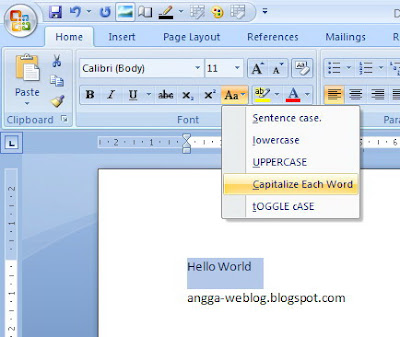
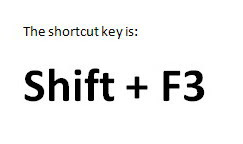



 few applications that sound as if they can transfer your friends contact information out of Facebook.
few applications that sound as if they can transfer your friends contact information out of Facebook.


