What is the shortcut key to change all letters to lowercase, uppercase (all letters to capital) and first letter to capital in Microsoft Word and PowerPoint? There are many people who have been using Microsoft Office for years but still they don't know how to change letter case. If you are one of them then here I will show you how to do that manually / using mouse click and via shortcut key or hotkey or whatever it's called :) Oh yeah you can use this trick on all Microsoft Word 2010, 2007, 2003, XP.
Change all the selected text to UPPERCASE, lowercase, Sentence case, Capitalize Each Word and tOGGLE CASE:
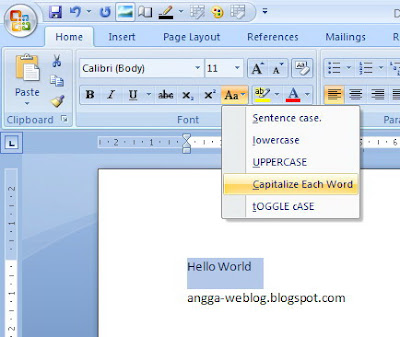
Change all letters to capital, lowercase and change initial letters to capital via shortcut key inMicrosoft Word and PowerPoint:
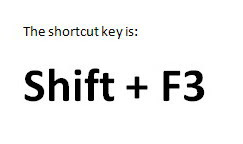
There are three possibilities after you press the shortcut key: first, it will change all letters to capital; second, change all letters to lowercase; and third, it will change first letters of each word to capital.


No comments:
Post a Comment
Please leave a comment if you find the blog/post useful.